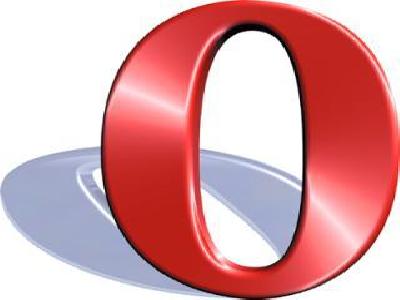Manual on use of program Changer name web cameras

Changer name web cameras
1.Install NET Framework version 4.0 or higher for your windows OS version;
2.For the correct operation of the program itself, be sure to install the browser Internet Explorer 11 versions to avoid errors.
3.Run the program Changer name webcameras.exe double click the left mouse button and click change webcam id (The program does not require installation);
4.All browsers must be closed when the program is running;
5.After changing the webcam id, a form will appear in the video chat with logging in to the video chat via social networks VK and FB;
6.You can buy an additional option to bypass registration only if you have the full version of the program Changer name web cameras.
Button Virtual Cam Detected - needed to hide virtual webcams ManyCam, OBS, WebcamMax and SplitCam in a video chat
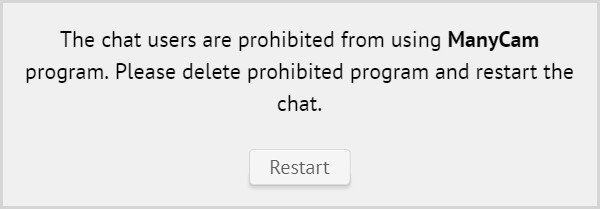
[Users of chat are prohibited from using virtual web camera ManyCam]
Saving Browser Settings:Mozilla Firefox, Opera, Google Chrome, Explorer, Yandex, Microsoft Edge

Click on browser selection button, then select browser where you want to visit video chat
click on selected browser, then there will be a change of unique computer settings and cleaning of settings of selected browser,
settings of all other browsers are saved, which makes use of program very convenient.
Browsers on which program runs. To download a browser click on picture
Program Changer name web cameras archived by archiver WinRAR
Video №1 Changing the name of the webcam

Video №2 Bypass registration in video Chat Alternative

Video №3 Hiding the ManyCam program in the chat

Video №4 To restore the default name for a web camera

Feedback about program can be left after testing here → Reviews about program Changer name web cameras
To leave an anonymous comment : click (I would prefer to publish as a guest) + write your name and click the arrow to the right.

Changer name web cameras
Feedback form
Rules/user agreement/refund policy:
change-id-webcam.com, the "contractor" mentioned below offers various services to the legal entity, or the person named below as the client.
1. General information.
1.1. The Contractor undertakes to carry out the orders of the customer.
1.2. The Customer undertakes to accept the services rendered to him and pay for them.
1.3. This offer contains the terms of use of the contractor's services.
2. Rights and obligations of the parties.
2.1. Obligations of the Customer.
2.1.2. The Customer is obliged to unconditionally accept this public offer and meet all requirements.
2.2. Obligations of the contractor.
2.2.1. The Contractor has the right to suspend the provision of services at any time in the following cases:
2.2.1.1. Late payment for the contractor's services.
2.2.1.2. In the event of a violation of Russian or foreign legislation, information about you will be transmitted to the relevant services upon request, and your activation of the full version of the program will be disabled without refund.
2.2.1.3. Sending information, advertising, information or other information without the prior consent of the recipient.
2.2.1.4. Failure to comply with clause 2.1 of this Agreement.
2.2.1.5. Deliberate measures to restrict access to the Contractor's services to other users, as well as attempts to gain unauthorized access to the contractor's resources or to other resources available via the Internet.
Failure to activate the full version of the program for unjustified reasons is also a violation of the contract, and the funds spent are not refundable.
3. The procedure for accepting and returning payments.
3.1. The cost of services is determined in accordance with the tariff plan and the information published on the official website of the contractor.
3.2. The services are provided only after full prepayment by the client.
3.3. The Customer himself is responsible for the correctness of the payments made by him on the contractor's accounts.
3.4. The Contractor has the right to unilaterally change the cost of Services.
3.5. The Customer has the right to cancel the services within 30 minutes from the payment date and request a refund.
3.6. The Contractor has the right to refuse to refund the payment to the CUSTOMER in case of refusal of the services in case of violation of the terms of this Offer, misuse and / or repeated refund of payments.
3.7. The Contractor has the right to refuse to reimburse the CUSTOMER for the payment for the services in case of termination of the services in the second and subsequent periods without giving any reasons.
4. Terms and liability of the parties.
4.1. The Contractor does not guarantee the uninterrupted operation of the equipment.
4.2. The Contractor is not responsible for any damage or losses incurred by the CUSTOMER during the use of the program.
5. Conclusion of the contract and termination.
5.1. The Contract comes into force after the contractor's payment comes into force.
5.2. In the event of a breach of the contract by the Contractor, the Customer has the right to terminate this Agreement.
5.3. In the event of a breach of the contract by the Customer, the Contractor has the right to terminate this Agreement.
5.4. The Contractor has the right to change this Agreement at any time without notifying the Customer.
5.5. In all matters not regulated by this Agreement, the parties shall act in accordance with the laws of the country of the contractor and the customer.
5.6. The Contractor has the right to refuse the service without explaining the reasons.
6.1. The Contractor guarantees.
6.2. Ensuring the performance of its obligations arising from the provisions of this Agreement and its annexes.
6.3. Stable connection and use the full version of the program.
6.4. Guaranteed response to customer requests sent by email to customer support within 12-24 hours.
7. Circumstances of force majeure.
7.1. The Parties are released from liability for full and / or partial non-performance of their obligations under this Agreement, if this non-performance was the result of force majeure circumstances that arose as a result of events of an extraordinary nature.
7.2. One party associated with the circumstances of force majeure is obliged to notify the other party of the occurrence of such circumstances within 5 days.
© www.change-id-webcam.com, 2014-2026